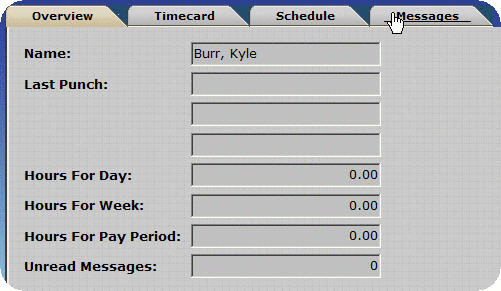
To access the Messaging Table:
Login to the Employee Module.
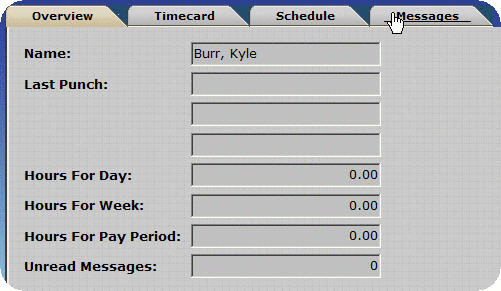
The messages tab is displayed in the immediate background. Click on it to access the messaging table.
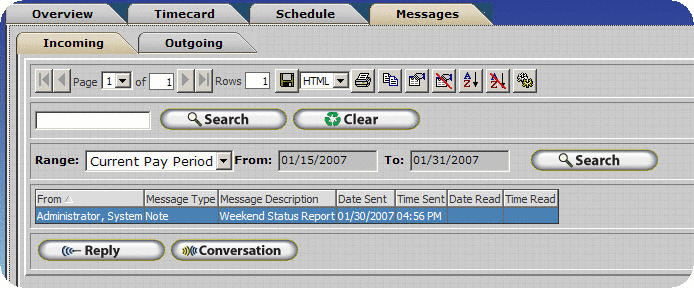
Messages sent to the employee within the specified date range are displayed on the Incoming tab.
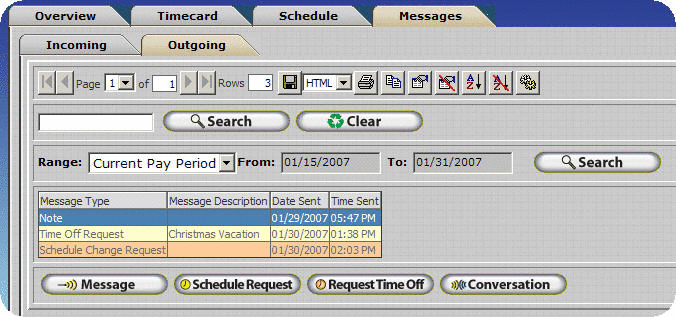
A history of messages sent by the employee within the date range specified is displayed on the Outgoing tab.