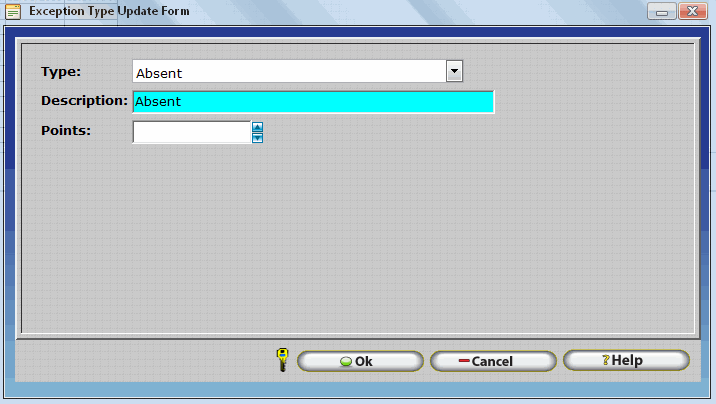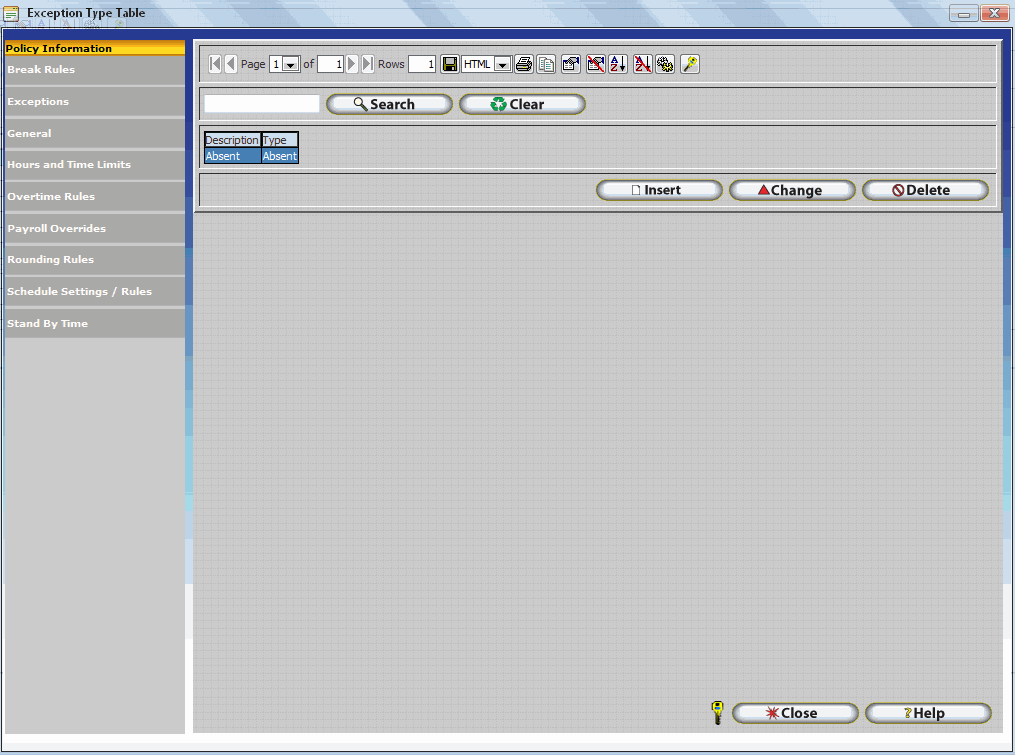
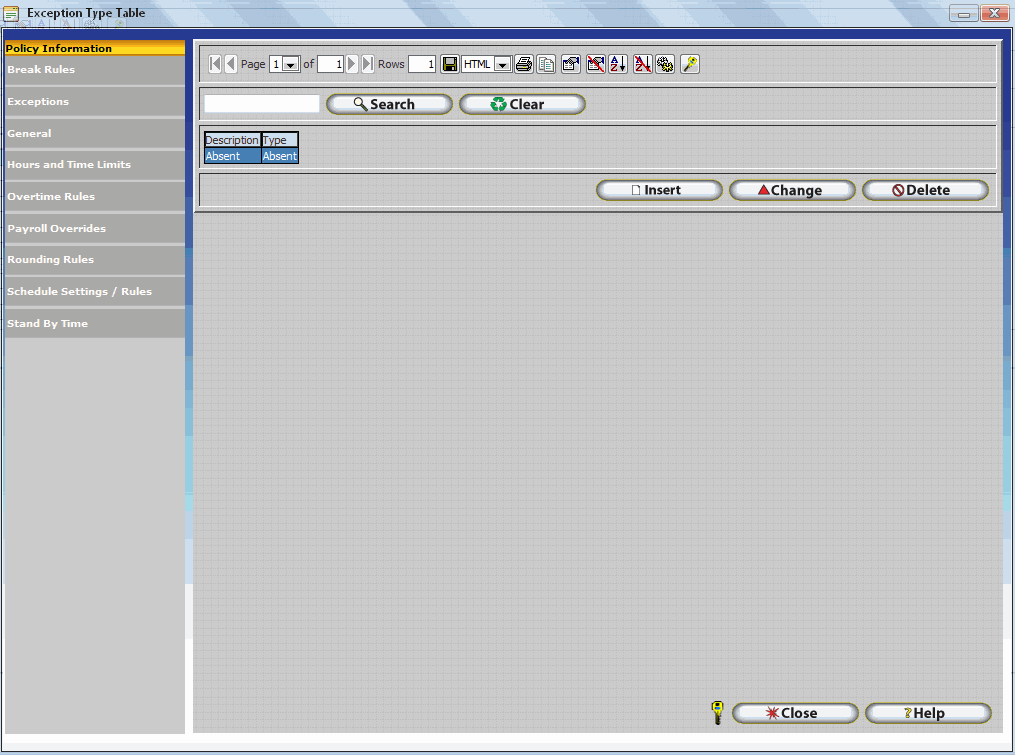
InfiniTime provides two methods for tracking Employee Exceptions. Exceptions can be assigned directly to the employee's policy or they can be configured globally. If at least one exception is assigned to a policy, global exceptions will be ignored and only those exceptions specified in the policy will be tracked for employees assigned to the policy. Policy based exceptions are ideal for companies that need to track different exceptions for work sites or specific groups of employees.
Accessing Policy Exceptions:
1. Click Company.
2. Click Setup.
3. Click Policies.
Inserting Policy Exceptions:
1. Click on Insert.
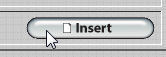
2. Select an exception from the drop down menu.
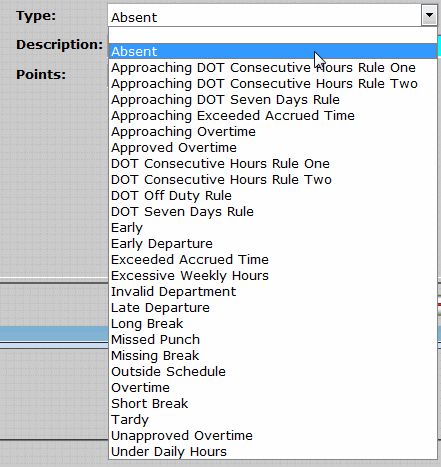
3. Enter points if desired. The exception point system is an optional feature that accrues a preset amount of points when an employee receives a specific exception. This preset amount is then added to any previous exception points the employee may have and can be viewed in the Employee Exception Points Report. This allows managers to take disciplinary measures for various point values.
![]()
4. Click OK to add the exception to the policy.