TimeWolf 4 and InfiniTime utilize different databases. For this reason, if InfiniTime 7 is to be installed on the current Timewolf 4 server then TimeWolf 4 must be removed before InfiniTime 7 is installed. Follow the steps below to uninstall TimeWolf 4. If InfiniTime 7 will be installed on a different machine than TimeWolf 4 then TimeWolf 4 can be uninstalled after the backup has been successfully restored in InfiniTime. This ensures the TimeWolf 4 system remains available if it should be needed for running reports etc.
1. Click on Start
![]()
2. Click on Control Panel
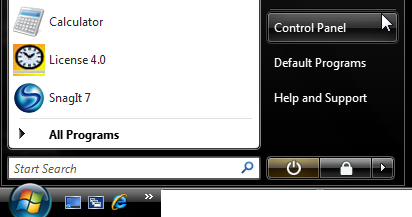
3. Double Click on Add / Remove Programs or Programs and Features depending on your Operating System.
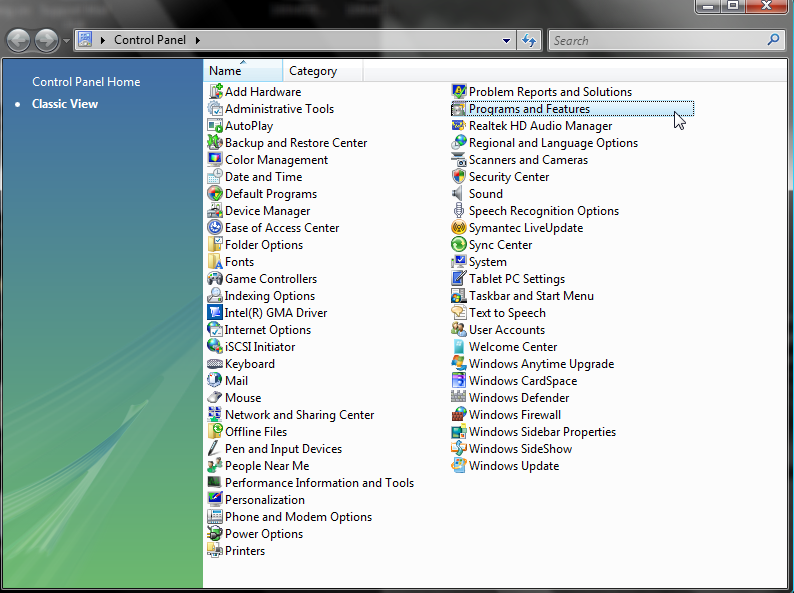
4. Locate TimeWolf in the list and click on it to highlight it. Click Remove or Uninstall depending on your Operating System.
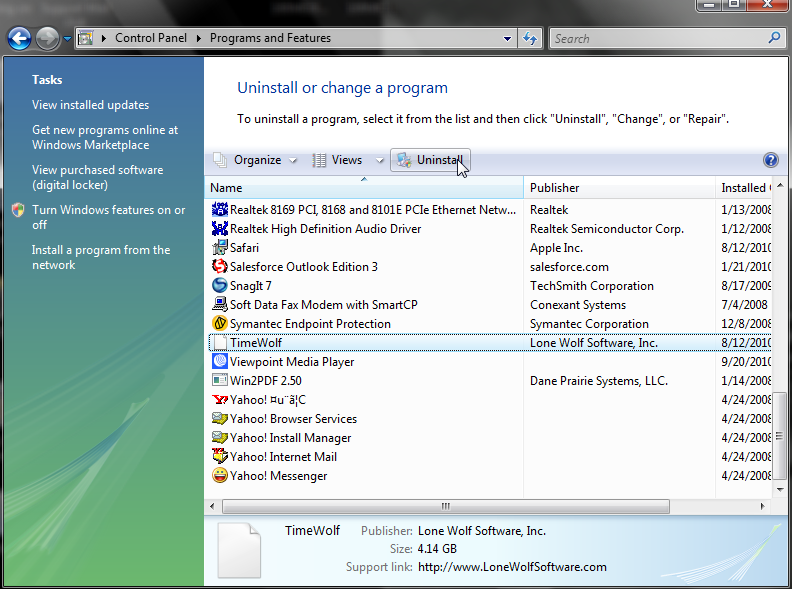
5. If prompted, Click Yes to confirm you wish to Uninstall TimeWolf.
6. Locate Oracle Database 10g Express Edition in the list and click on it to highlight it. Click Remove or Uninstall depending on your Operating System.
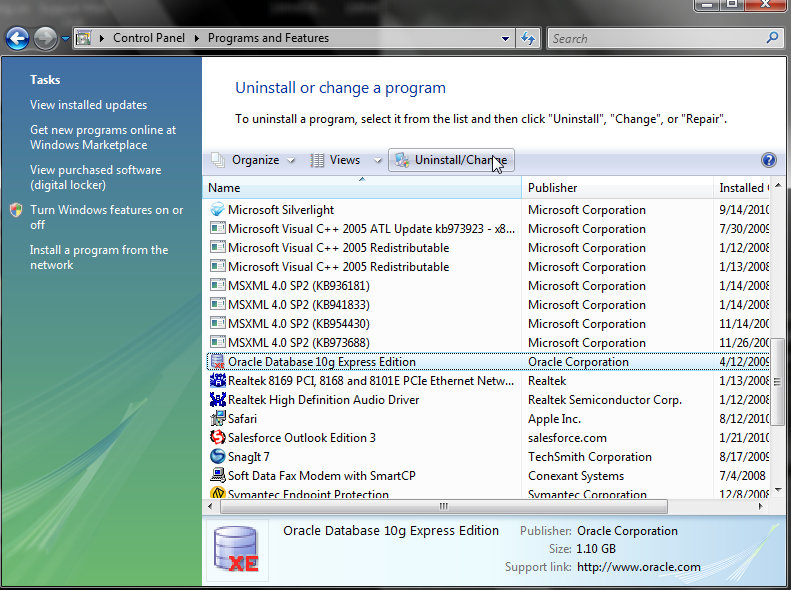
7. If prompted, Click Yes to confirm you wish to Uninstall Oracle Database 10g Express Edition.
8. Restart your computer.