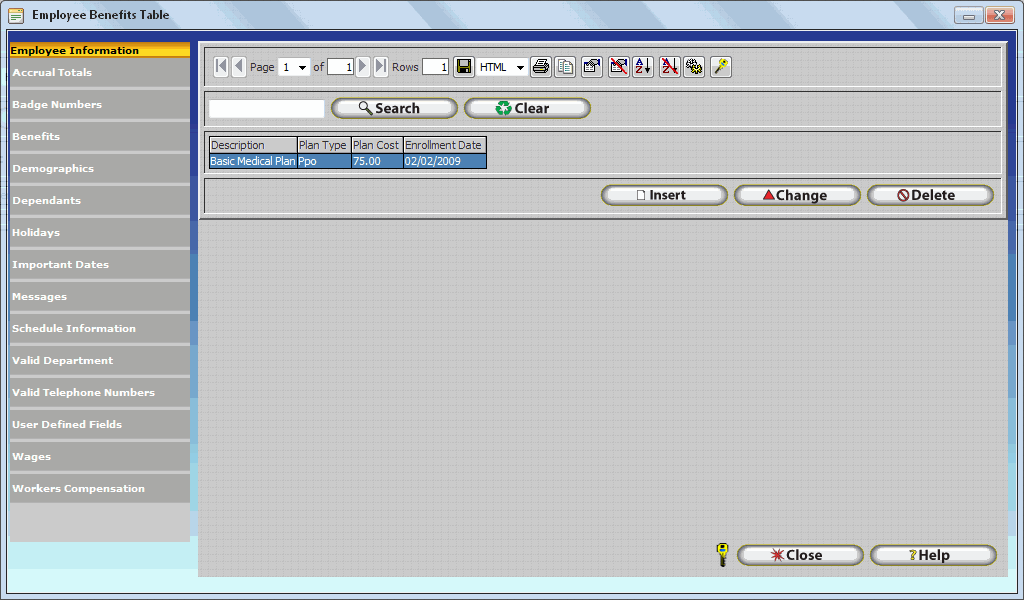
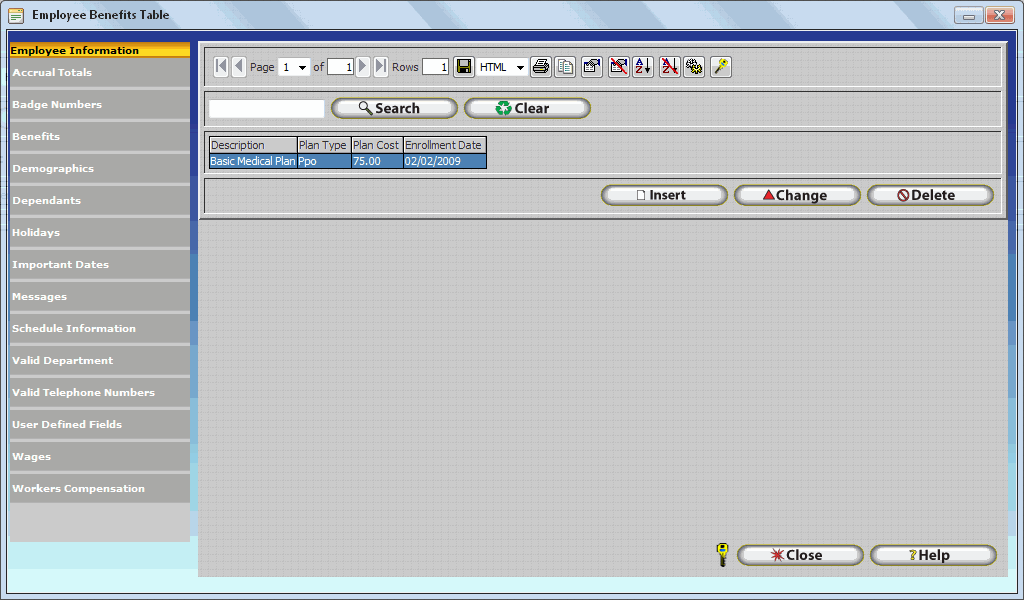
In the benefits section of the Employee Update Form you are able to keep track of the employee's benefit plan, such as the benefit plan name, type, cost and enrollment date.
To insert benefit information, click on the insert button and fill in the information.
Description: Enter the name of the benefit.
Plan Type: From this look up you can select a benefit plan type from a list that you have created.
Plan Cost: From this look up you can select a benefit plan cost from a list that you have created.
Waiver Cost: In this field you can enter a dollar amount which will indicate the cost of the benefit if the employee decides to waiver the plan.
Waiver Saving: In this field you can enter a dollar amount which will indicate the savings to the employee if the employee decides to waiver the plan.
Pension System: This field is the name of the Pension Plan the employee has if any.
Pension Number: This field is the number of the Pension Plan the employee has if any.
Enrollment Date: This is the date of the benefit plan enrollment date.