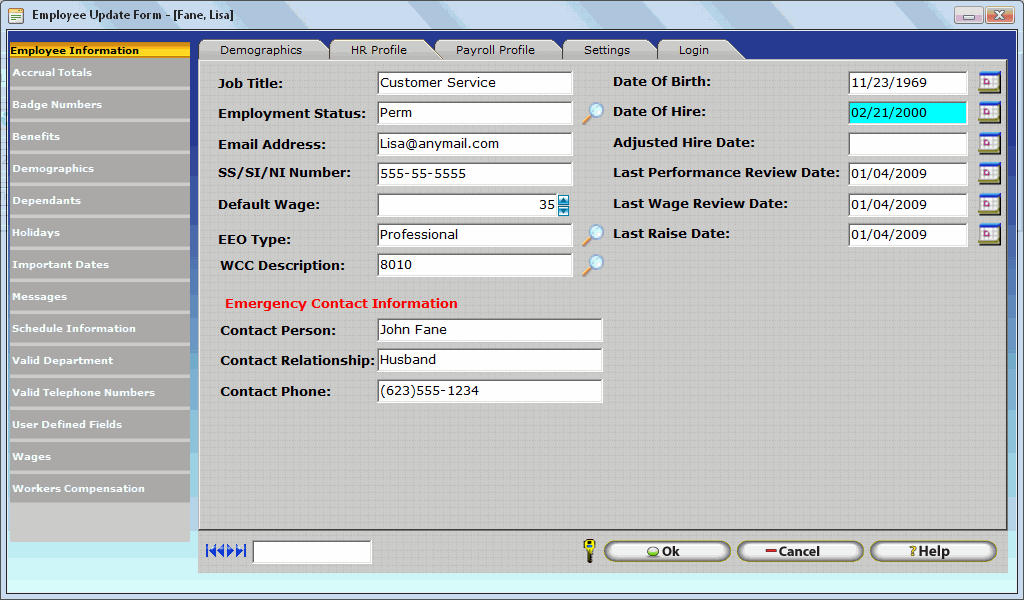
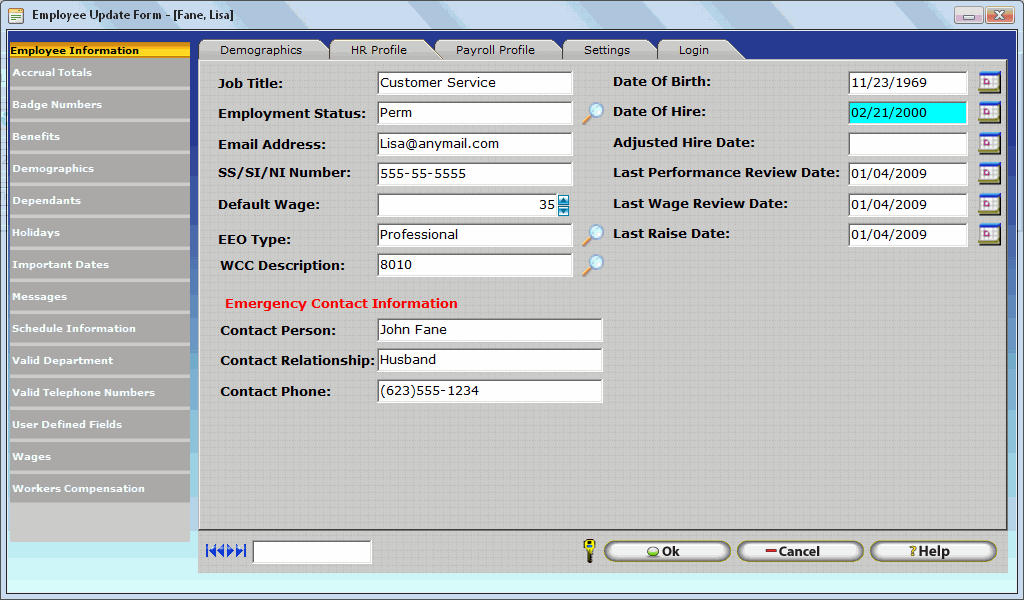
In the HR Profile tab you will be able to gather information about the employee for HR purposes such as benefits, emergency contact, review dates, etc.
Job Title: This field is the description of the employee’s job.
Employment Status: This field will allow you to select from a list of Employment Status that you have created to assign it to the employee. Examples of status are permanent, provisional, temporary, etc.
Email Address: This filed will allow you to enter the employee’s email address. Enter employee’s email address here (if they have one).
SS/SI/NI Number: Social Security, Social Insurance, or National Insurance Number field of the employee and must be a unique number.
Default Wage: Denotes the employee's default hourly wage. If there are other department wages in the Wages section of the employee update form those wages will be used. If no other wages are defined then the software will use this default wage as the base for calculations.
EEO Type: This field is a job classification given to the employee in accordance of the Equal Employment Opportunity Commission.
WCC Description: This field is the Worker’s Comp Classification Code this is used for worker’s comp insurance benefits.
Emergency Contact Information
This section will allow you to enter information of who can be contacted incase of an emergency.
Date of Birth: Date employee was born.
Date of Hire: This date denotes when the employee began to work for the company. This field is used for accruing vacation and sick time. This field is required.
Adjusted Hire Date: If an employee has an adjusted hire date in their profile the original hire date is ignored the adjusted date is used for accruing vacation and sick time.
Last Performance Review Date: Indicates last performance review. This is used as a reference so that an administrator may go back and reference this date.
Last Wage Review Date: Indicates an employee’s last wage review. This is used as a reference so that an administrator may go back and reference to this date.
Last Raise Date: Indicates an employee’s last raise date. This is used as a reference so that an administrator may go back and reference this date.