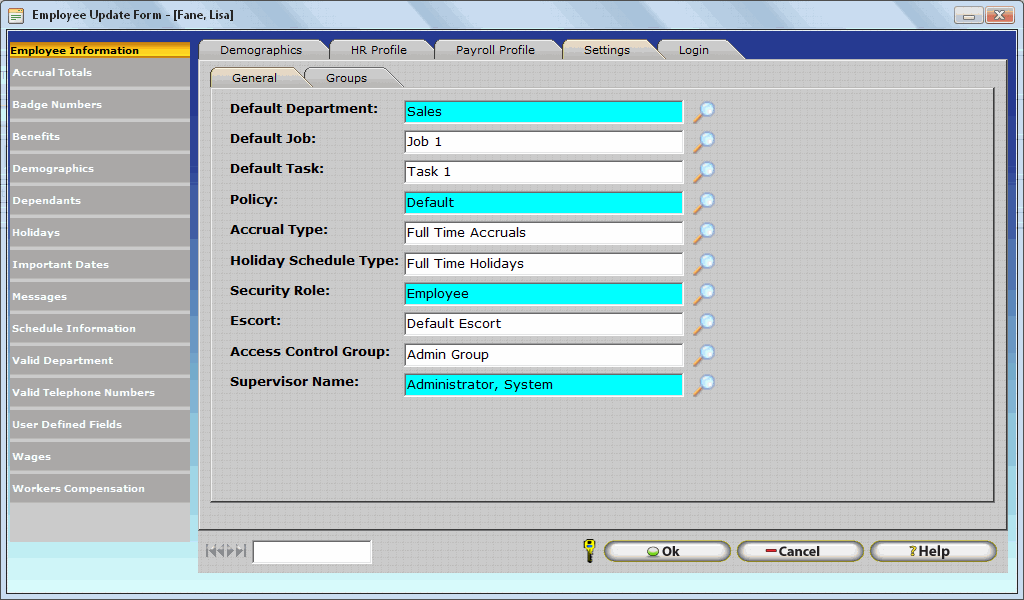
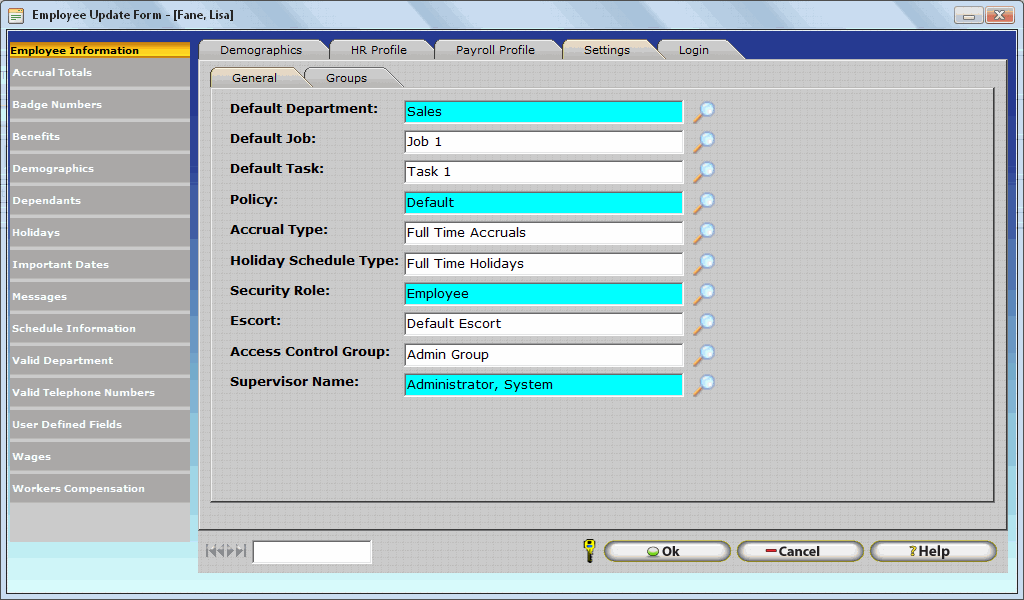
Note: Auto Complete can be used for lookup fields. Refer to the User Interface section of this document for more information about Auto Complete.
Default Department: This field is required. The Department selected here will appear each time an employee logs in to the system, or scans their assigned Employee Card. This drop down list contains all created Departments, (See Departments).
Default Policy: Select the appropriate Policy for the employee. This field is required. All policies that have been inserted into the software are available from the Magnify Glass.
Accrual Type: Select the appropriate accrual type for the employee.
Holiday Schedule Type: Select the appropriate Holiday Schedule type for the employee.
Security Role: Select the security role that describes this employee’s interaction with the InfiniTime software.
Escort: Should the employee login to the InfiniTime Escort Module, the employee will see the escort window specified by this field. This helps make InfiniTime more user friendly for employees with minimal computer skills. Nearly all software actions and windows can be assigned to a single button and displayed in an organized manner for easy access. Refer to the Escort section of this document for more information.
Access Control Group: If your company is using access control equipment in conjunction with Access Control Groups, you can use this field to assign employees to a specific access control group.
Supervisor Name: Select the employee’s supervisor.