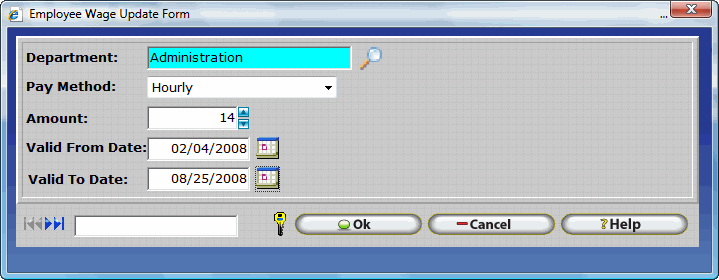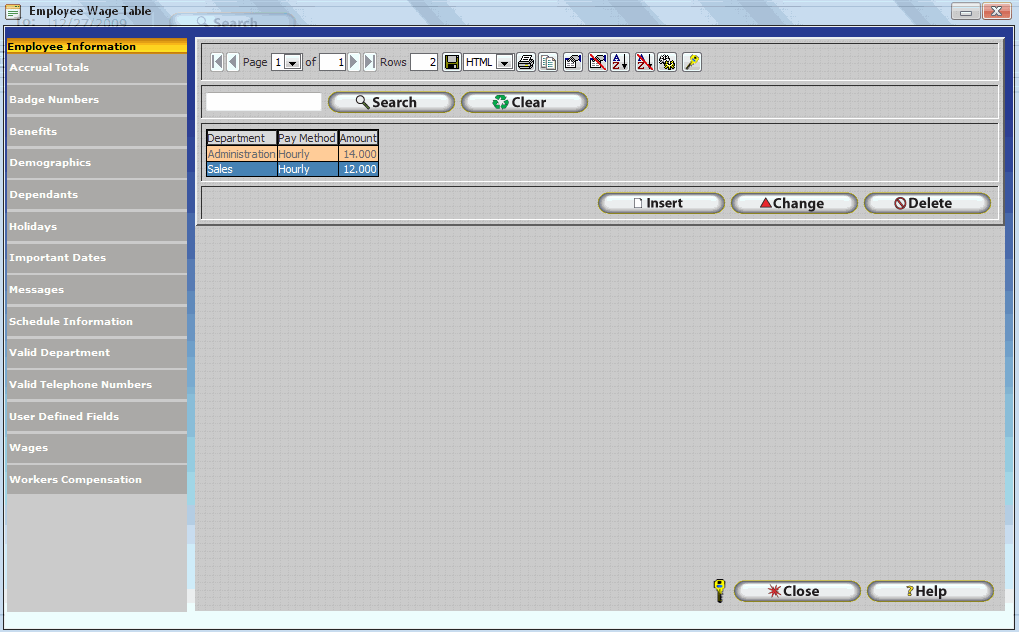
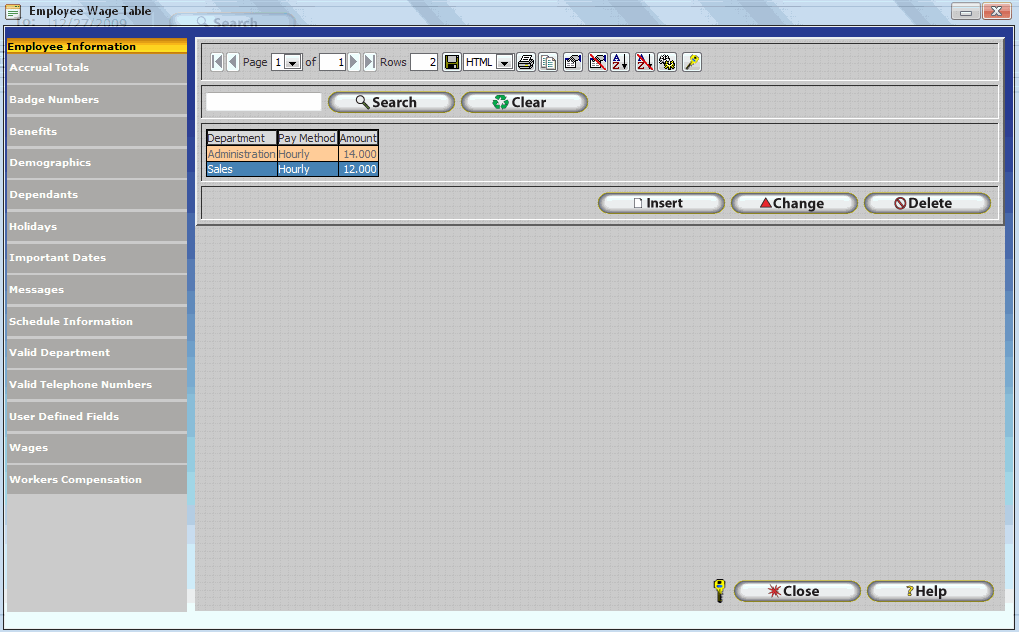
InfiniTime permits the use of alternate wages based on department. These wages are employee specific and must be configured for each individual employee. Alternate wages effect calculations as displayed on InfiniTime Payroll Summary reports.
Click Insert.
![]()
Select the department the alternate wage will be used with.
Select the appropriate pay method from the drop down box.
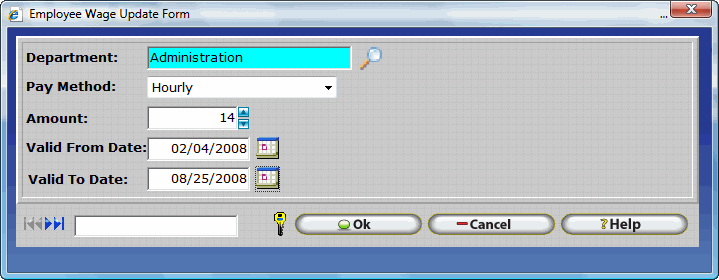
Enter the wage amount.
Click OK to save the entry.