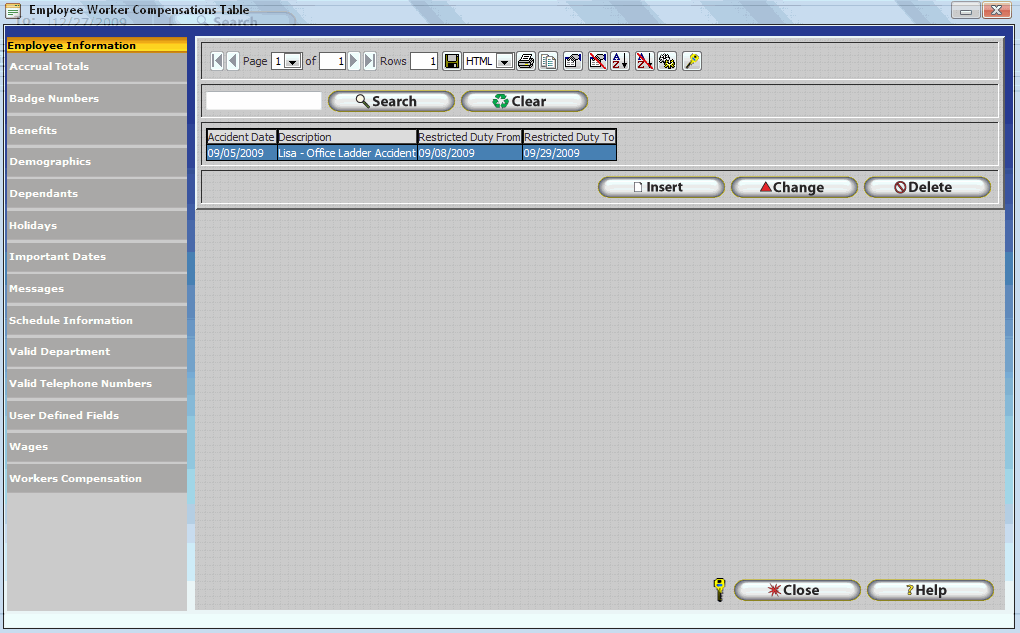
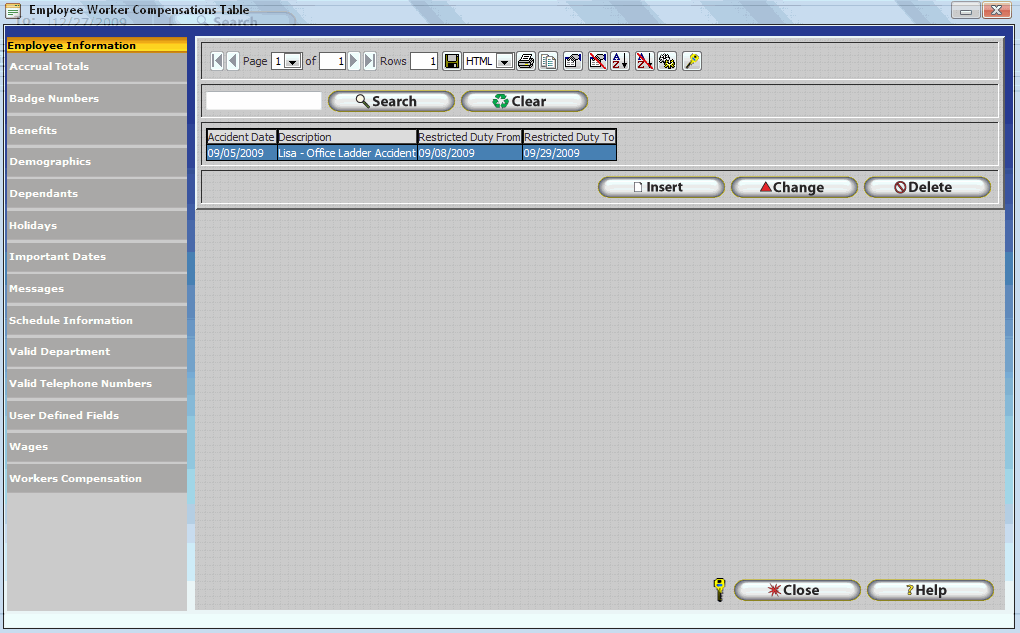
In the Workers Compensation section of the employee update form you can keep track of any occurrences of accidents leading to a workers compensation claim.
To input the information click on Insert:
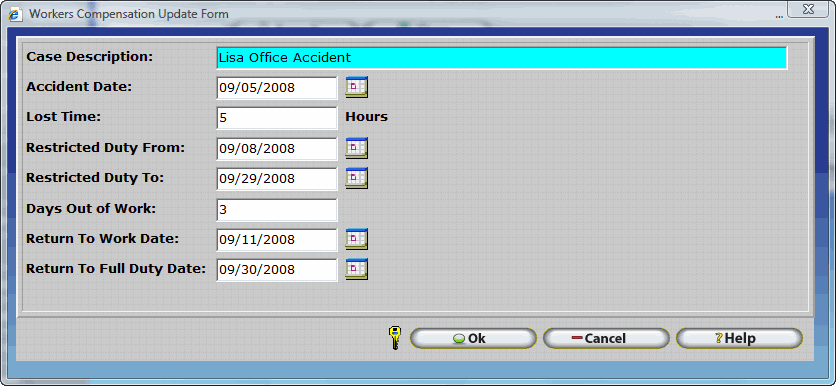
The Employee Workers Compensation Update From will come up and you can fill all the information related to the claim.
Case Description: Input the description of the claim.
Accident Date: Input the date of the accident.
Lost Time: Enter the amount of hours lost due to the accident.
Restricted Duty From: This date is the beginning date of the employee came back to work but with restrictions on what duties they can perform.
Restricted Duty To: this date indicates the end of the employees restricted duty period.
Days Out of Work: Enter the amount of days the employee lost work.
Return to work Date: This is the date the employee came back to work.
Return to Full Duty Date: This is the date the employee may return to work without restrictions.