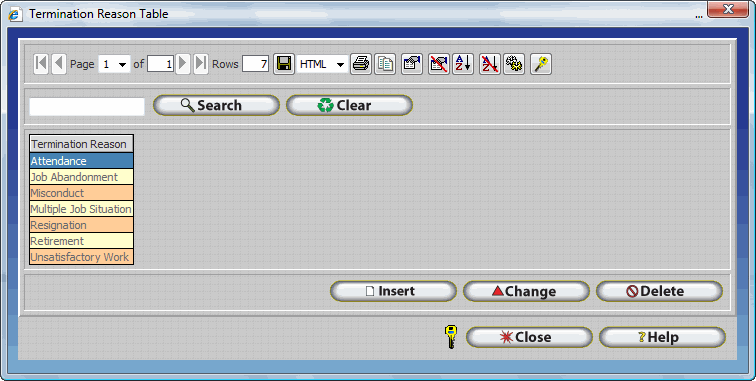
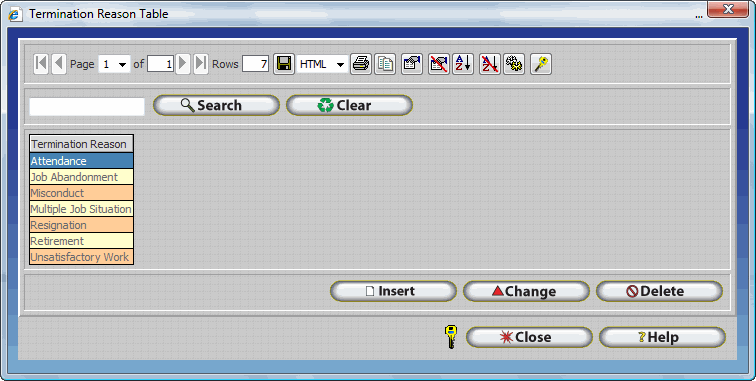
The Termination Reasons Table allows you to keep a list of descriptions of why an employee was terminated which allows you to keep your Human Resources information current and up to date. Termination reasons can be assigned to an employee after their status has been set to inactive within the Employee Table.
To assign Termination Reasons to an employee:
1.) Define Termination Reasons within the Termination Reason Table.
a.) Open the Termination Reason Table by clicking on Lookups, Employee Setup, Human Resources Lookups, and Termination Reasons.
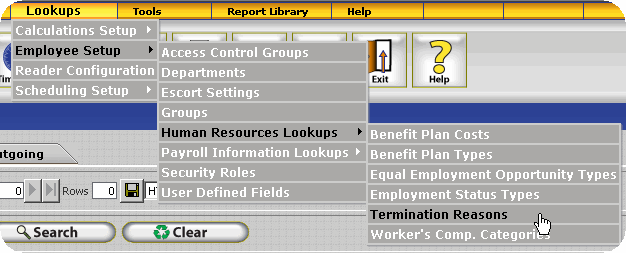
b.) Click insert to open the Termination Reason Update Form.
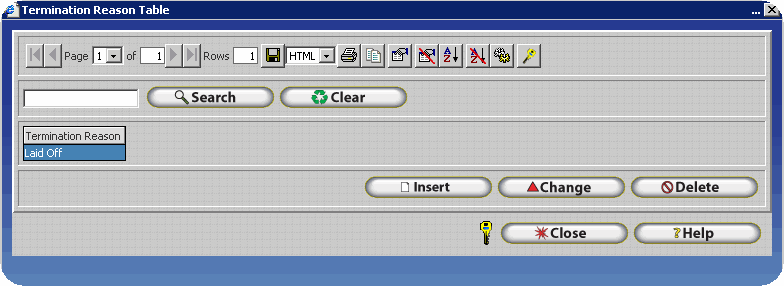
c.) Type a termination reason into the field provided and click OK to save it.
d.) Repeat step C for all applicable termination reasons.
2.) Assign Termination Reasons to inactive employees.
a.) Open the Employee Table by clicking on the Employee Button on the main menu.

b.) Ensure the Hide Inactive Employees option is unchecked.
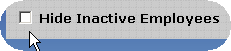
c.) Locate an inactive employee, highlight their record, and click change.
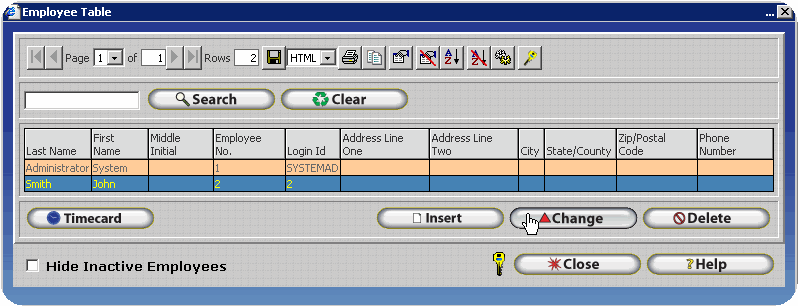
d.) Enter a termination reason into the termination reason field at the bottom of the form as shown.
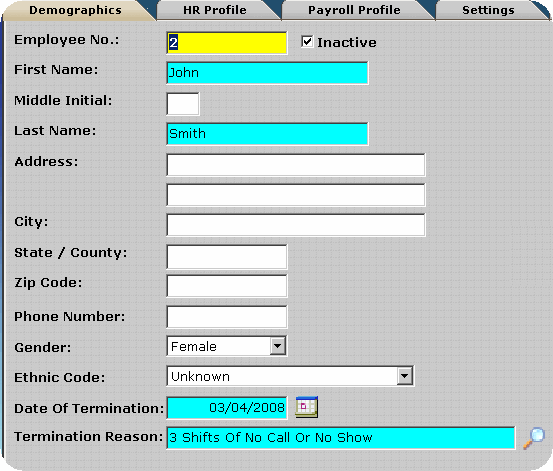
e.) Click OK to save the record.