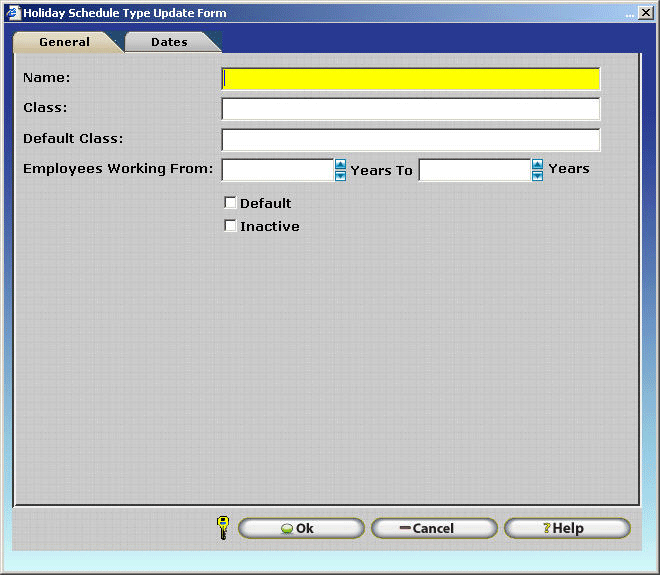
General Tab
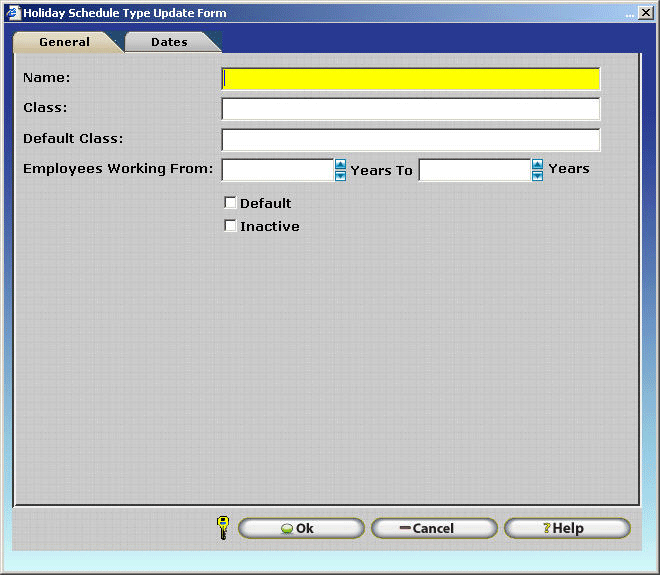
Name – A description of the Holiday Schedule Type. Often describes the group of employees that will be assigned to the holiday schedule type for organizational purposes and ease of recognition.
Class – Classes provide grouping for Holiday Schedule Types. A class can be thought of as a group name for a particular set of Holiday Schedule Types. The class name must be identical for all Holiday Schedule Types in a Group.
Default Class - When an employee has exhausted all the policies in the class, the employee will be automatically placed in a different class as specified by the default class.
Employee Tenure From Amount – Minimum value, in years, that an employee must work before qualifying for the Holiday Schedule Type.
Employee Tenure To Amount – Maximum value, in years, that an employee can work while still qualifying for the Holiday Schedule Type.
Default Holiday Schedule Type – Check this box to make this Holiday Schedule Type the default. Only one Holiday Schedule Type can be selected as the default, it will be highlighted as blue in the Holiday Schedule Type Table.
Employees are assigned to the Default Holiday Schedule Type automatically if all of the following conditions are met:
The Employee does not qualify for the Holiday Schedule Type that has been assigned due to tenure restrictions.
The Employee does not qualify for any Holiday Schedule Types in the class they are currently assigned to.
The Employee does not qualify for any Holiday Schedule Type in the default class they are currently assigned to.