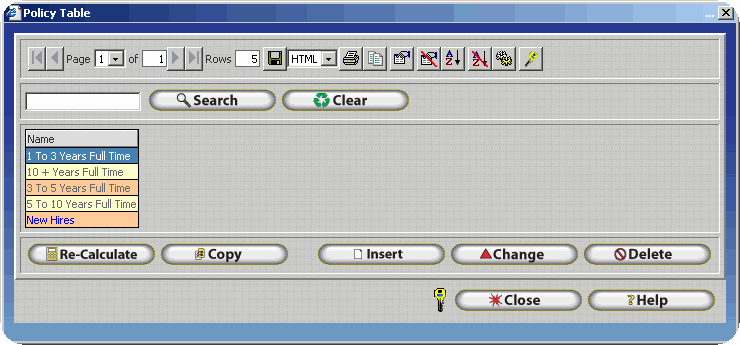
The Policy table is where you create and modify policies to suit your company’s requirements. You can add as many policies as you need by clicking the Insert button. To change a policy, highlight the desired policy and click the Change button. You can also change the policies by double clicking the desired policy.
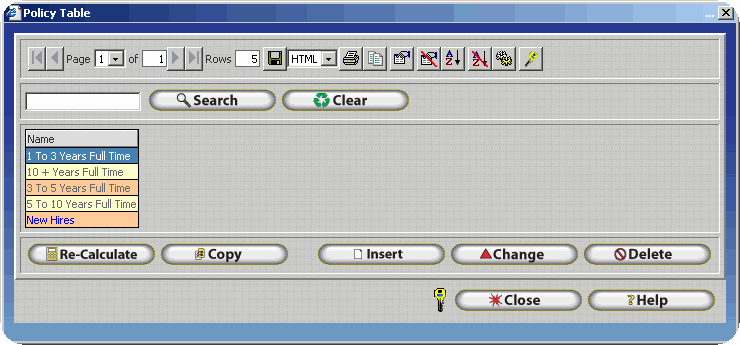
Insert - Clicking the Insert button brings you to the Policy Update Form. Add as many Policies as needed.
Change - Clicking the Change button also brings up the Policy Update Form with the highlighted Policy Name.
Delete - Clicking the Delete button will remove the highlighted Policy from the list.
Name - This is the given name of the policy
Re-Calculate - Clicking this button will re-calculate the timecard activity of all employees assigned to the highlighted policy.
Re-Calculation should be done if you make any changes to the policy. Any changes that will change the way the timecard activity is calculated, like overtime, rounding or schedule rules.
Copy - Copies the highlighted policy. All settings configured for the highlighted policy will be copied. To copy a policy simply click on the policy you wish to copy and click the copy button.