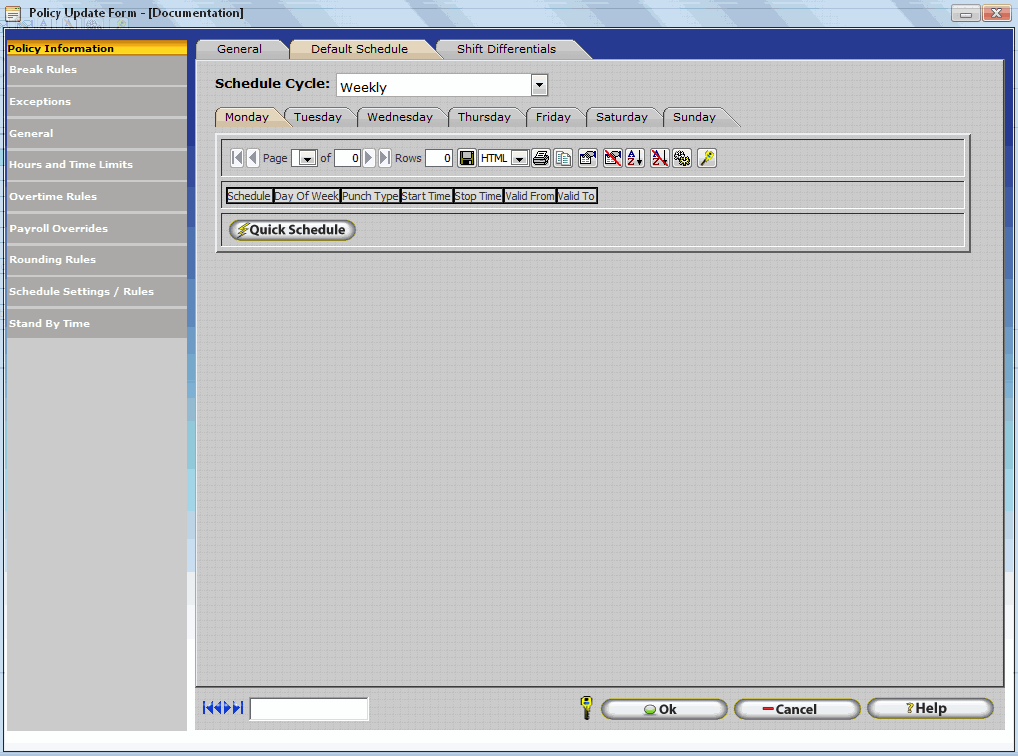
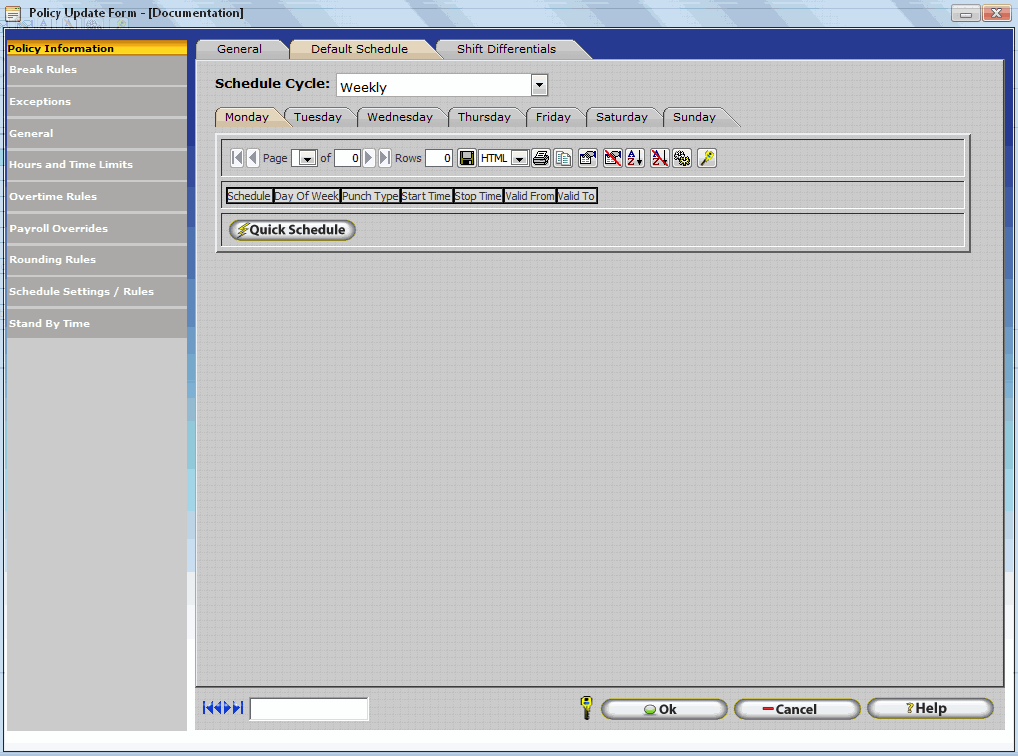
The default schedule is a schedule for all employees who reside in a particular policy.
To create schedules select the ![]() button from the Default Schedule Table For Policy.
button from the Default Schedule Table For Policy.
The Quick Scheduler allows you create a schedule by directly typing in the start and end times. To create the default schedule, start by clicking on the tab for the day of the week. In the Start Time field under the Regular Hours column, type in the starting time. Next, in the End Time field, enter the time that this Regular working period ends (ie ends before a lunch break, or the end of the day.) Continue the process until the entire shift has been completed.
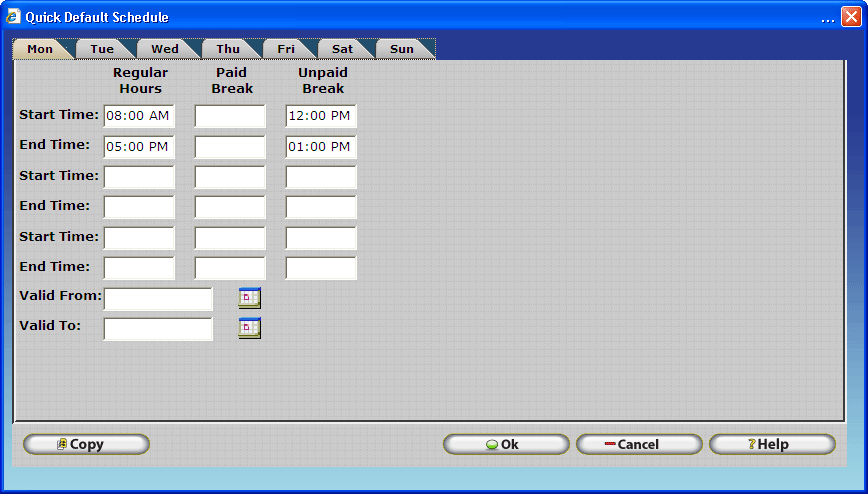
Start Time - In this field you can enter the start time for the Regular Hours, Paid Break, and Unpaid Break.
End Time - In this field you can enter the end time for the Regular Hours, Paid Break, and Unpaid Break.
Valid From - Is the date in which the schedule will start to be valid.
Valid To - Is the date in which the schedule will end being valid.
NOTE: The Valid From and Valid To fields are not required, if the fields are blank then the schedule will always be valid.
Copy Button - The copy button will copy the schedule from a particular weekday to other weekdays.
To copy the schedule from day to day, click the copy button to bring up the following form:
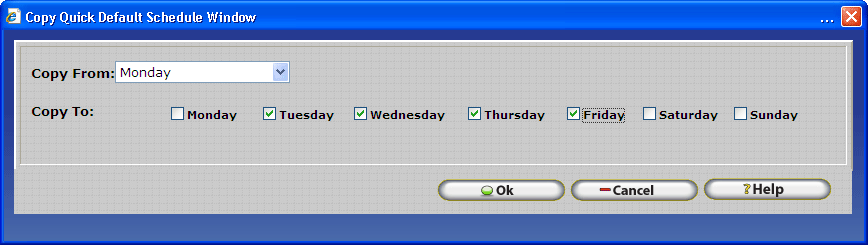
Copy From - Use the pull down menu to select the day that you wish to use as your template.
Copy To - Place a check in each box that you wish to copy the schedule to.