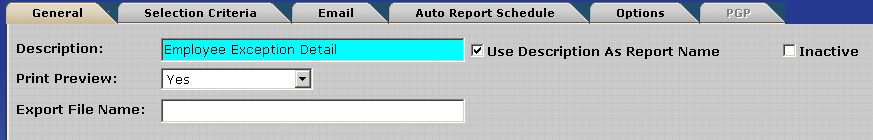
The report selection criteria update form is displayed after clicking quick print and when a report is saved. Selection criteria determines which employees data will be displayed for in addition to the way the report is displayed. All fields are summarized below.
General Tab
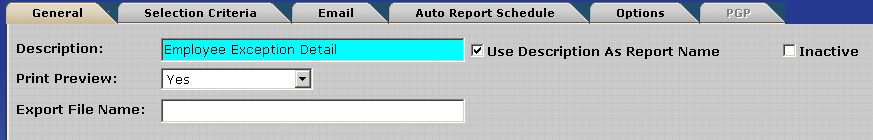
Description: Enter a descriptive name for the report setting. This name will be displayed in the Report Library Table when entering saved report settings. This field is not available when using quick print.
Use Description as Report Name: This will use the report name as a title for the report when it is printed.
Inactive: Checking this box will render the report inactive. The report will be displayed in red on the Report Library Table and cannot be used until it is reactivated.
Print Preview: Displays a preview of the report on-screen before it is sent to the printer.
Export File Name: If you wish to save the report to a file enter the file name here. It is important to note that a path cannot be used. Refer to Exporting Reports for more information.
PGP - The PGP tab is only available after an export file name has been specified. PGP is an encryption algorithm and can be used to secure report files against undesired access. Refer to PGP Encryption: Introduction for detailed information regarding the use and configuration of PGP.