
Timecard Notes are added through use of the Right Click Menu within the InfiniTime Timecard Tables as detailed below.
1. Open the Company or Employee Timecard Table.

2. Right Click on the Timecard Record you wish to enter a note for.
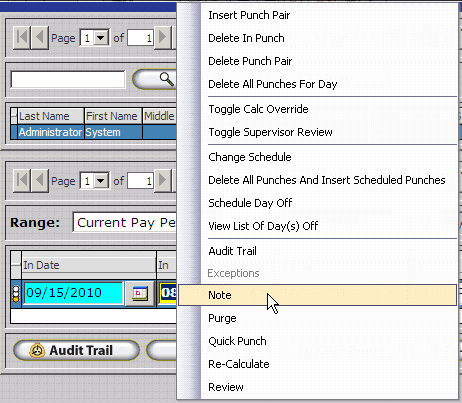
3. Click on Note.
4. Enter the desired note / comment. Timecard Notes permit up to 499 Characters.
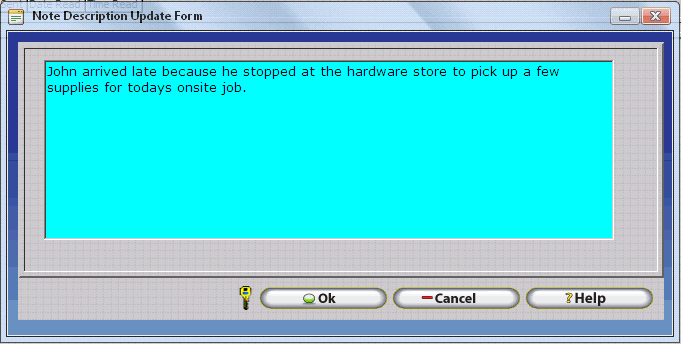
5. Click OK to save the note.
Technical Note: Timecard Notes are associated with the In Punch of the selected punch pair. If the in punch should be deleted from the database, the Timecard Note will be permanently deleted.