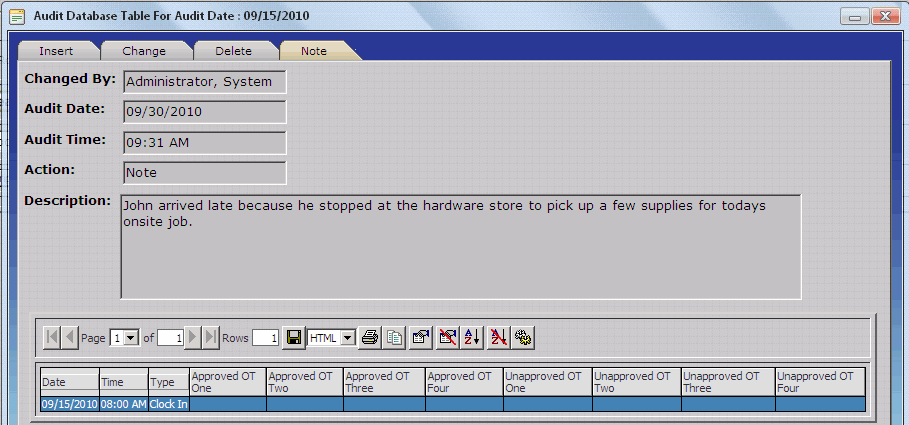Timecard Notes can be viewed for a specific date from the Notes Tab on the Audit Database Table as detailed below. The Audit Database Table is most useful for reviewing notes during timecard review or payroll processing. This allows supervisors to quickly identify why employees were late, early, etc. on a given day without the need to run a report. The Timecard Note Report is best suited for viewing all notes over a specific date range such as Last Pay Period or Current Pay Period.
1. Open the Company Timecard.

2. Right Click on the Timecard Record you wish to check for Timecard Notes.

3. Click on Audit Trail.
4. Click on the Note Tab.
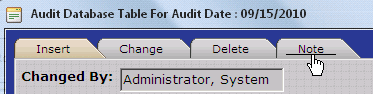
5. All notes associated with the Timecard Punch Pair will be displayed.