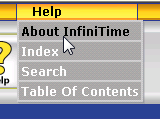
Existing customers with HASP License Keys may continue using the hardware licensing solution. The InfiniTime Software License does not automatically deactivate for customers with a HASP License key connected to the InfiniTime Server, though the InfiniTime Application will communicate with the InfiniTime Licensing Server on a regular basis to validate its license.
If a customer with a Hardware HASP Key should make additional purchases, such as increasing the employee limit or purchasing additional Time and Attendance Terminals, the license can be updated electronically without assistance from technical support. After receiving notification that your license has been updated, simply follow the steps for electronic license activation as outlined below. Keep in mind, it is necessary to connect to the InfiniTime Server to perform these steps. The Software License cannot be updated from an InfiniTime Client Machine.
It is also important to note that the HASP License Key must remain connected to the InfiniTime Server even after activation. If the HASP License Key should be removed from the InfiniTime Server the software will revert to Demo Mode.
Updating the InfiniTime HASP License Electronically
Login to the Manager Module as an employee assigned to the Administrator Security Role.
Click on Help - About InfiniTime
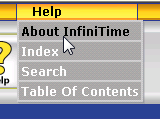
Click on Tech Info

Click on Activation
![]()
Click Electronic to connect to the InfiniTime Software Licensing Server via the Internet. InfiniTime will perform the following actions during the electronic software activation:
The HD Volume ID generated for your server will be uploaded to the InfiniTime Software License Server and saved with your license information
The date of activation will be stored on the InfiniTime License Software, and will be updated each time the InfiniTime Application contacts the license server to verify its license.
Customer contact information, as entered on the Activate / Update License form, will be updated in the InfiniTime Software License Server Database to ensure customer contact information is up to date.
A confirmation message will be displayed once the activation process is complete.
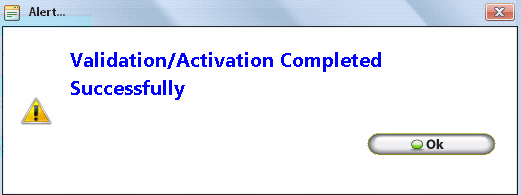
Click on the License Information Tab and verify the license is up to date by confirming your new purchase is included in the license. For example, confirm the employee count, Badge Reader Count, Biometric Reader Count, or Software options such as Accruals Plus are correct.
