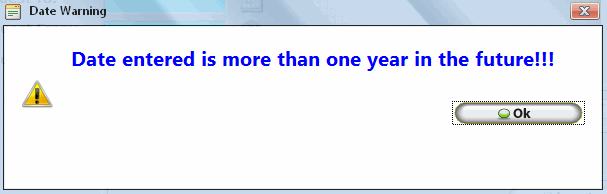InfiniTime includes an internal messaging system, which can be used by employees to send notes to management, request a schedule change, or even request time off. Messaging is not intended to replace other standard means of communication such as email or instant messaging within the workplace. Messaging users should assume no privacy when sending messages. Any employee with access to the sender’s employee record within the employee table can view an account of all messages sent and received. Messages will be saved in the InfiniTime database indefinitely and can only be altered or deleted if they are unread by all intended recipients. Once a single recipient has viewed a message it cannot be removed from the InfiniTime database.
Sending Messages
Messages can be sent from within the manager module or employee module. Larger buttons and clearer messaging controls are available from the Employee module, as the employee module is centered on employee software usage rather than employee management. Messaging functionality is not restricted within the employee module. All messaging features are available in both the Manager and Employee Modules.
Messaging Options and Warnings
Time Off and Schedule Change Requests are sent directly to employee supervisors by default though multiple recipients can be specified by the user if the 'Allow Mutiple Request Recipients' option is enabled. Recipients can then approve or decline the request as their discretion. Steps are listed below to enable multiple recipients for Time Off and Schedule Change Requests.
1. Click on the Company Button in the Manager Module.

2. Check the 'Allow Multiple Request Recipients box.'
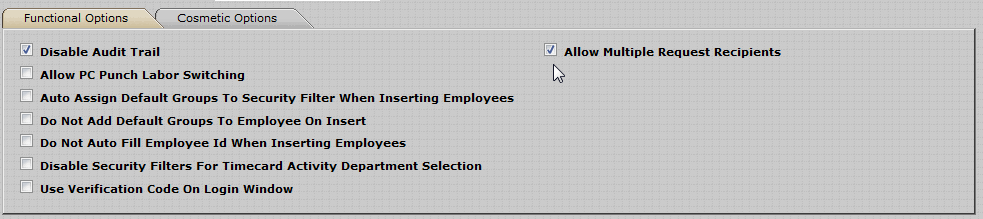
To prevent accidental entries InfiniTime will display the warning below when Schedule Change Requests or Time Off Requests are sent more than one year prior to the date(s) on the request.